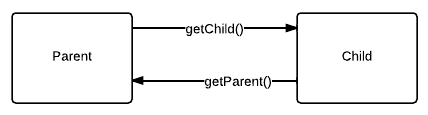Relationships¶
Relationships can be quickly defined using model.hasOne() and model.hasMany() methods in the Model Class.
Note
<relationship> is the name of the relationship you pass to the relationship creation methods.
One-to-one relationship¶
When defining this it assumes the current model can only have 1 of the other model.
It provides a number of methods such as instance.get<relationship>() on the current model. If you have enabled autoFetch then it will appear as a property on the model (bear in mind this may take slightly longer to return).
Also (@kennydude’s version only!) you can reverse-lookup one-to-one relationships very quickly using model.findBy<relationship>( otherModel, ... ) which makes it very useful.
If you have a social network, you may want to find all of 1 user’s messages, so you could do messages.findByUser( myuser, function(err, results){ ... } ) which would work well.
Many-to-many relationships¶
Similar to the above, except works for more than one item.
However, it introduces some more methods than the above which are as follows:
-
instance.set<relationship>(items, function(err){ .. })¶ Arguments: - items (list[instance]) – replacement list
- callback – Called when function is finished and returns the error if there was one
This replaces the whole list of items that the current instance is related to.
Warning
This is not recommended if you can avoid it
-
instance.remove<relationship>(function(err){ .. })¶ Arguments: - callback – Called when the list is deleted
Removes the entire list
-
instance.remove<relationship>(items..., function(err){ .. }) Arguments: - items (instance...) – Items to delete (separated arguments)
- callback – Called when the items are destroyed
Deletes specified items from the list
-
instance.add<relationship>(item..., extra, function(err){ .. })¶ Arguments: - items (instance...) – Items to add (separated arguments)
- extra (object) – Optional object of items to add extra to the link table
- callback – Called when the items are added
Adds the specified items to the list
Reverse Relationships¶
If you pass the reverse option in your model, it allows the child models to get the associated parent model.
To put it into more sense here is a diagram where we have said:
parent.hasOne("child", child, {
"reverse" : "parent"
});